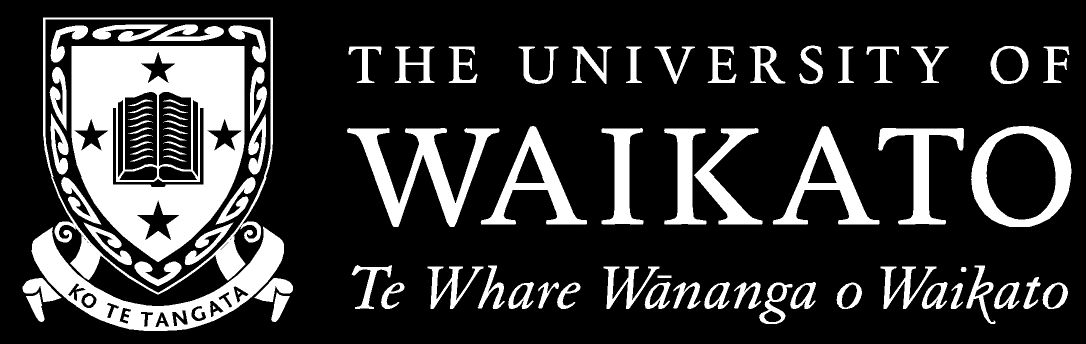
COMPX101-23A (NET)
Introduction to Programming
15 Points
Staff
Convenor(s)
|
Eibe Frank
4396
G.2.18
eibe.frank@waikato.ac.nz
|
|
|
Junaid Haseeb
4403
G.2.24
junaid.haseeb@waikato.ac.nz
|
|
Administrator(s)
Tutor(s)
Librarian(s)
You can contact staff by:
- Calling +64 7 838 4466 select option 1, then enter the extension.
-
Extensions starting with 4, 5, 9 or 3 can also be direct dialled:
- For extensions starting with 4: dial +64 7 838 extension.
- For extensions starting with 5: dial +64 7 858 extension.
- For extensions starting with 9: dial +64 7 837 extension.
- For extensions starting with 3: dial +64 7 2620 + the last 3 digits of the extension e.g. 3123 = +64 7 262 0123.
What this paper is about
This paper introduces computer programming in C# – the exciting challenge of creating software and designing artificial worlds within the computer. You will learn how to create software in Visual Studio to solve problems and learn the fundamentals of writing computer code. The paper also provides brief introductions to important topics in computer science, such as databases and computer networks.
The learning outcomes for this paper are linked to Washington Accord graduate attributes WA1-WA11. Explanation of the graduate attributes can be found at: https://www.ieagreements.org/
How this paper will be taught
Students will need to watch video lectures each week, as well as two tutorial videos each week and complete your practical work at home and then submit on Moodle. Everything is done online and you are not required to come onto campus. All tests will also be completed at home and your work uploaded into Moodle at the end of the test session.
Students will be able to attend optional online labs for help with practical work. The times of these sessions will be posted in Week 1. Students are expected to complete the practical work at home and then submit their finished work to Moodle. Any problems or questions that arise during the practical work can be discussed in Moodle.
For students in Tauranga, there is an in person lab session you can attend to get help from a demonstrator in person rather than online if you prefer. It is not compulsory to attend but some students may prefer to get help face to face.
All lectures are provided online as videos. These are recordings of the actual lectures from the on-campus version of the course. It is expected that students will view the lectures each week in preparation for tutorial and lab work the following week. Students will need to have access to a broadband internet connection to be able to view/download the video lectures.
Tutorial recordings will be provided to students to watch each week.
Students will need a computer that can run the Windows operating system and install and run Visual Studio with C#. Instructions on how to install C# will be provided in Week 1 of the paper. If your computer cannot run the Windows operating system then we recommend using Horizon to remote connect from home to a lab machine and then you can run Visual Studio on the lab machine as if you were sitting in the lab.
Required Readings
There is no required textbook for this paper. A recommended textbook is:
'Starting out with Visual C#' by Tony Gaddis (any edition is fine)Learning Outcomes
Students who successfully complete the course should be able to:
Assessments
How you will be assessed
The practical programme must be completed to the satisfaction of the coordinator for the paper. An overall mark of 50% is required for a pass. An RP grade will not normally be accepted as fulfilling a prerequisite for a more advanced paper (see Assessment Regulations).
Samples of your work may be required as part of the Engineering New Zealand accreditation process for BE(Hons) degrees. Any samples taken will have the student name and ID redacted. If you do not want samples of your work collected then please email the engineering administrator, Natalie Shaw (natalie.shaw@waikato.ac.nz), to opt out.
The internal assessment/exam ratio (as stated in the University Calendar) is 100:0. There is no final exam.

 Waikato Home
Waikato Home